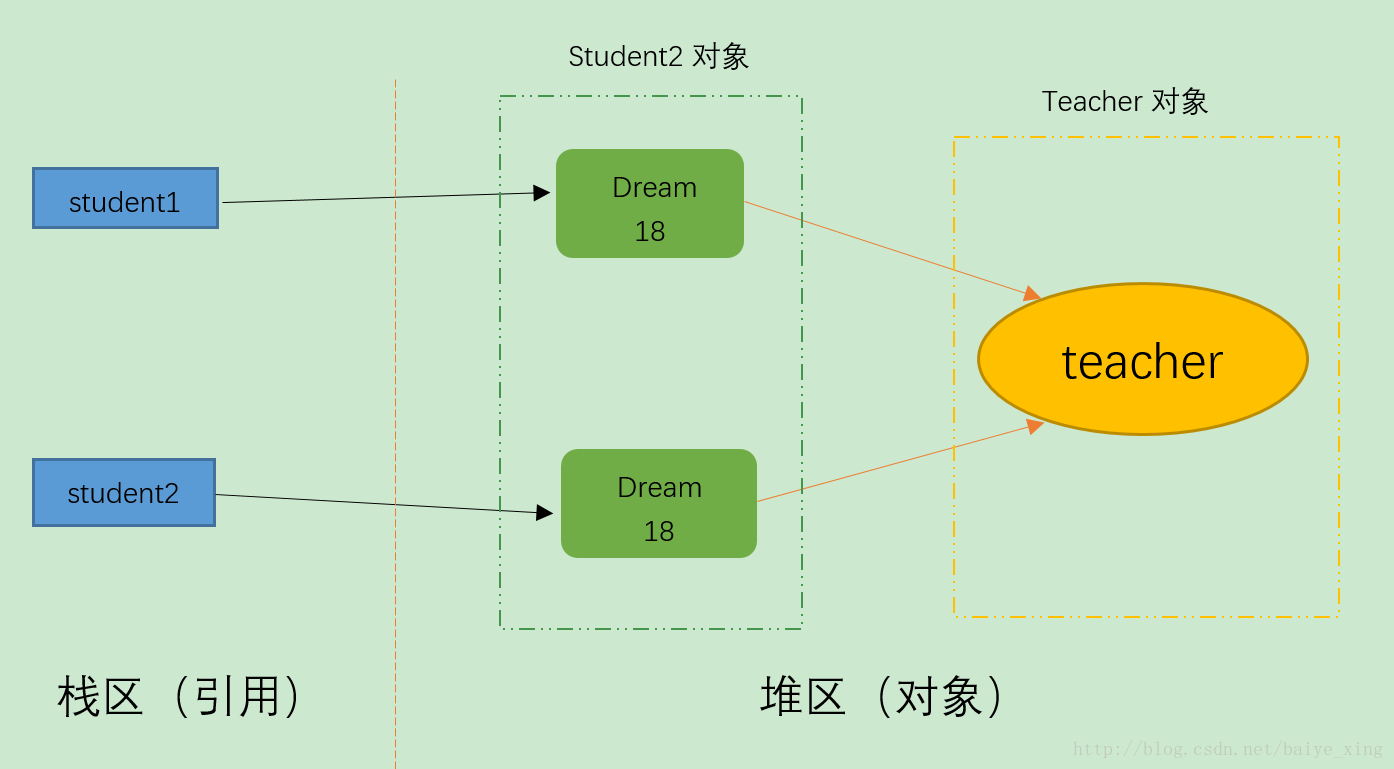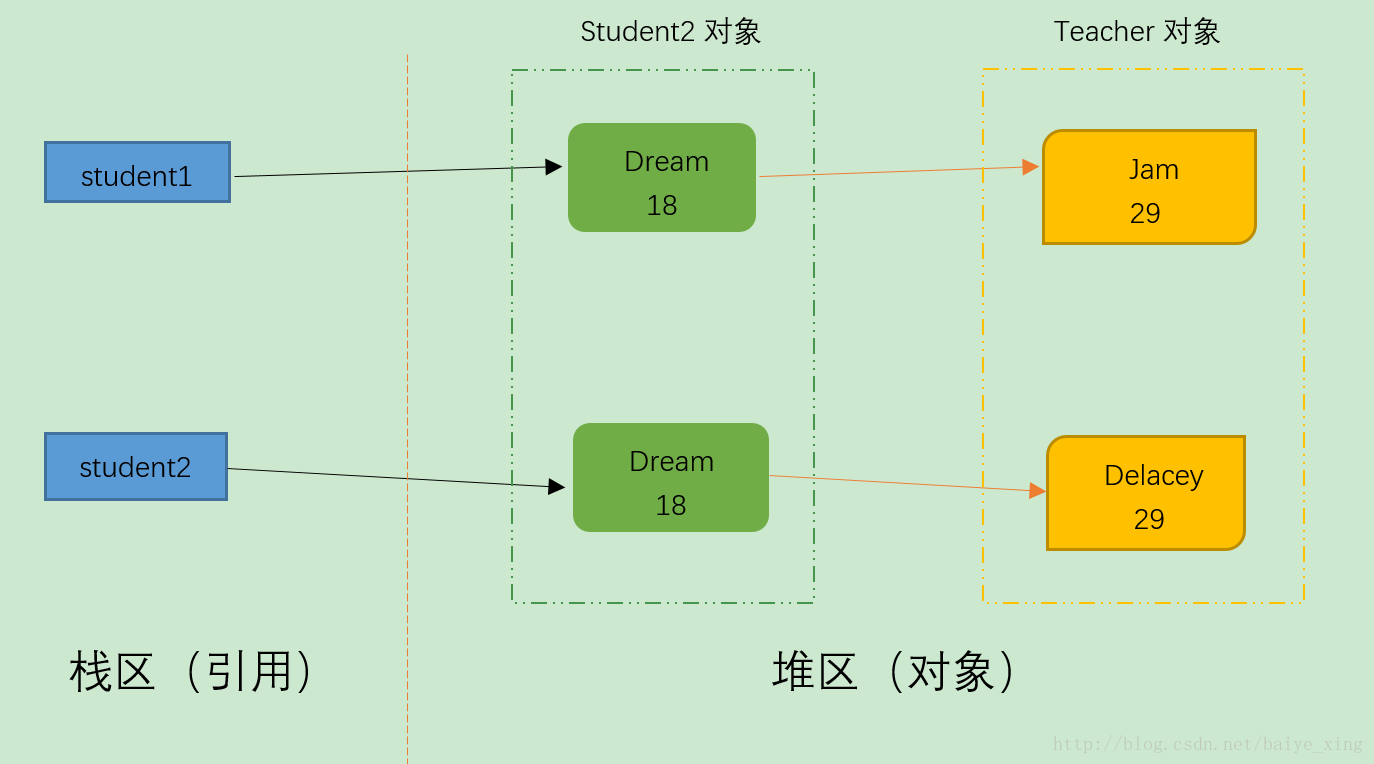本文共 7875 字,大约阅读时间需要 26 分钟。
1.拷贝的引入
(1)引用拷贝
创建一个指向对象的引用变量的拷贝。
例1:
Teacher teacher = new Teacher("Taylor",26);Teacher otherteacher = teacher;System.out.println(teacher);System.out.println(otherteacher); 输出结果:
blog.Teacher@355da254
blog.Teacher@355da254
结果分析:由输出结果可以看出,它们的地址值是相同的,那么它们肯定是同一个对象。teacher和otherteacher的只是引用而已,他们都指向了一个相同的对象Teacher(“Taylor”,26)。 这就叫做引用拷贝。
例1 图解: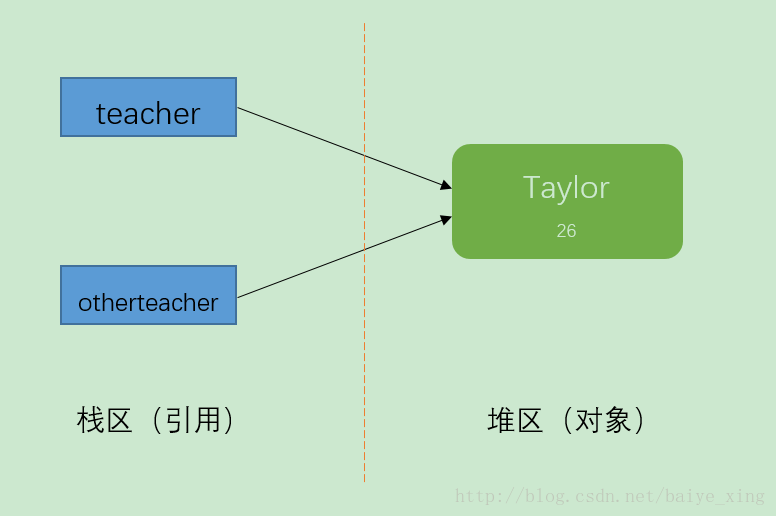
(2)对象拷贝
创建对象本身的一个副本。
例2:
Teacher teacher = new Teacher("Swift",26);Teacher otherteacher = (Teacher)teacher.clone();System.out.println(teacher);System.out.println(otherteacher); 输出结果:
blog.Teacher@355da254blog.Teacher@4dc63996
结果分析:由输出结果可以看出,它们的地址是不同的,也就是说创建了新的对象, 而不是把原对象的地址赋给了一个新的引用变量,这就叫做对象拷贝。
例2 图解: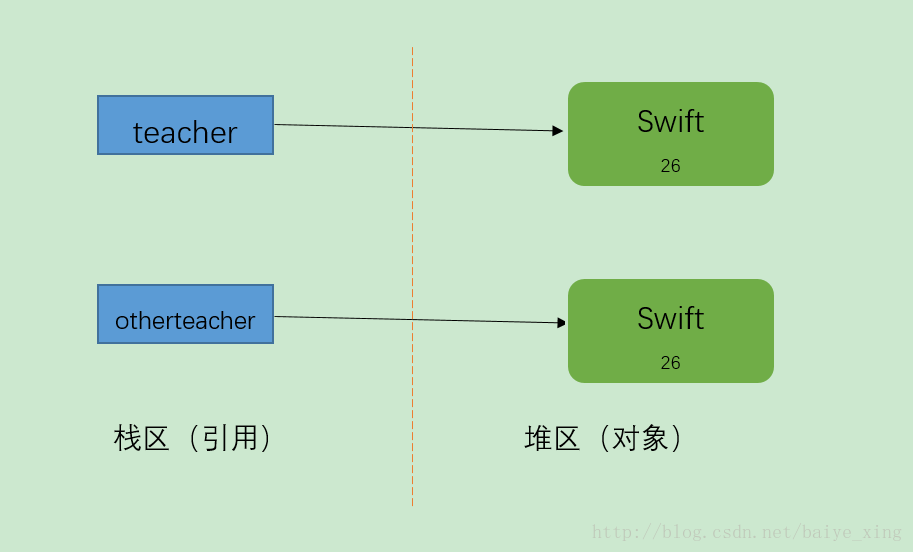 注:深拷贝和浅拷贝都是对象拷贝
注:深拷贝和浅拷贝都是对象拷贝 2.浅拷贝
(1)定义:
被复制对象的所有变量都含有与原来的对象相同的值,而所有的对其他对象的引用仍然指向原来的对象。即对象的浅拷贝会对“主”对象进行拷贝,但不会复制主对象里面的对象。”里面的对象“会在原来的对象和它的副本之间共享。
简而言之,浅拷贝仅仅复制所考虑的对象,而不复制它所引用的对象
(2)浅拷贝实例:
例3:
package blog;/** * Created by 白夜行 on 2017/5/8. */public class ShallowCopy { public static void main(String[] args) throws CloneNotSupportedException { Teacher teacher = new Teacher(); teacher.setName("Delacey"); teacher.setAge(29); Student2 student1 = new Student2(); student1.setName("Dream"); student1.setAge(18); student1.setTeacher(teacher); Student2 student2 = (Student2) student1.clone(); System.out.println("拷贝后"); System.out.println(student2.getName()); System.out.println(student2.getAge()); System.out.println(student2.getTeacher().getName()); System.out.println(student2.getTeacher().getAge()); System.out.println("修改老师的信息后-------------"); // 修改老师的信息 teacher.setName("Jam"); System.out.println(student1.getTeacher().getName()); System.out.println(student2.getTeacher().getName()); }}class Teacher implements Cloneable{ private String name; private int age; public String getName() { return name; } public void setName(String name) { this.name = name; } public int getAge() { return age; } public void setAge(int age) { this.age = age; }}class Student2 implements Cloneable{ private String name; private int age; private Teacher teacher; public String getName() { return name; } public void setName(String name) { this.name = name; } public int getAge() { return age; } public void setAge(int age) { this.age = age; } public Teacher getTeacher() { return teacher; } public void setTeacher(Teacher teacher) { this.teacher = teacher; } @Override public Object clone() throws CloneNotSupportedException { Object object = super.clone(); return object; }} 输出结果:
拷贝后Dream18Delacey29修改老师的信息后-------------JamJam
结果分析: 两个引用student1和student2指向不同的两个对象,但是两个引用student1和student2中的两个teacher引用指向的是同一个对象,所以说明是浅拷贝。
例3 图解:
3.深拷贝
(1)定义:
深拷贝是一个整个独立的对象拷贝,深拷贝会拷贝所有的属性,并拷贝属性指向的动态分配的内存。当对象和它所引用的对象一起拷贝时即发生深拷贝。深拷贝相比于浅拷贝速度较慢并且花销较大。
简而言之,深拷贝把要复制的对象所引用的对象都复制了一遍。
(2)实现深拷贝(实例1):
例4:
package blog;/** * Created by 白夜行 on 2017/5/8. */public class DeepCopy { public static void main(String[] args) throws Exception { Teacher2 teacher = new Teacher2(); teacher.setName("Delacey"); teacher.setAge(29); Student3 student1 = new Student3(); student1.setName("Dream"); student1.setAge(18); student1.setTeacher(teacher); Student3 student2 = (Student3) student1.clone(); System.out.println("拷贝后"); System.out.println(student2.getName()); System.out.println(student2.getAge()); System.out.println(student2.getTeacher().getName()); System.out.println(student2.getTeacher().getAge()); System.out.println("修改老师的信息后-------------"); // 修改老师的信息 teacher.setName("Jam"); System.out.println(student1.getTeacher().getName()); System.out.println(student2.getTeacher().getName()); }}class Teacher2 implements Cloneable { private String name; private int age; public String getName() { return name; } public void setName(String name) { this.name = name; } public int getAge() { return age; } public void setAge(int age) { this.age = age; } @Override public Object clone() throws CloneNotSupportedException { return super.clone(); }}class Student3 implements Cloneable { private String name; private int age; private Teacher2 teacher; public String getName() { return name; } public void setName(String name) { this.name = name; } public int getAge() { return age; } public void setAge(int age) { this.age = age; } public Teacher2 getTeacher() { return teacher; } public void setTeacher(Teacher2 teacher) { this.teacher = teacher; } @Override public Object clone() throws CloneNotSupportedException { // 浅复制时: // Object object = super.clone(); // return object; // 改为深复制: Student3 student = (Student3) super.clone(); // 本来是浅复制,现在将Teacher对象复制一份并重新set进来 student.setTeacher((Teacher2) student.getTeacher().clone()); return student; }} 输出结果:
拷贝后Dream18Delacey29修改老师的信息后-------------JamDelacey
结果分析: 两个引用student1和student2指向不同的两个对象,两个引用student1和student2中的两个teacher引用指向的是两个对象,但对teacher对象的修改只能影响student1对象,所以说是深拷贝。
例4 图解1(teacher姓名Delacey更改前):(3)利用序列化实现深拷贝(实例2)
例5:
package blog;import java.io.ByteArrayInputStream;import java.io.ByteArrayOutputStream;import java.io.ObjectInputStream;import java.io.ObjectOutputStream;import java.io.Serializable;/** * Created by 白夜行 on 2017/5/13. */public class DeepCopyServiable { public static void main(String[] args) throws Exception { Teacher3 t = new Teacher3(); t.setName("Taylor"); t.setAge(28); Student3 s1 = new Student3(); s1.setAge(20); s1.setName("blank space"); s1.setTeacher(t); Student3 s2 = (Student3) s1.deepClone(); System.out.println("拷贝后:"); System.out.println(s2.getName()); System.out.println(s2.getAge()); System.out.println(s2.getTeacher().getName()); System.out.println(s2.getTeacher().getAge()); System.out.println("---------------------------"); t.setName("swift"); System.out.println("修改后:"); System.out.println(s1.getTeacher().getName()); System.out.println(s2.getTeacher().getName()); }}class Teacher3 implements Serializable{ private String name; private int age; public String getName() { return name; } public void setName(String name) { this.name = name; } public int getAge() { return age; } public void setAge(int age) { this.age = age; }}class Student3 implements Serializable{ private String name; private int age; private Teacher3 teacher; public String getName() { return name; } public void setName(String name) { this.name = name; } public int getAge() { return age; } public void setAge(int age) { this.age = age; } public Teacher3 getTeacher() { return teacher; } public void setTeacher(Teacher3 teacher) { this.teacher = teacher; } public Object deepClone() throws Exception { // 序列化 ByteArrayOutputStream bos = new ByteArrayOutputStream(); ObjectOutputStream oos = new ObjectOutputStream(bos); oos.writeObject(this); // 反序列化 ByteArrayInputStream bis = new ByteArrayInputStream(bos.toByteArray()); ObjectInputStream ois = new ObjectInputStream(bis); return ois.readObject(); }} 输出结果:
拷贝后:blank space20Taylor28---------------------------修改后:swiftTaylor
结果分析:说明用序列化的方式实现了对象的深拷贝
转发:
或者可以参考: 两者结合理解一下